You might be asking yourself, “What does a rubber stamp have to do with Google reviews?”
It turns out that QR Code rubber stamps can be quite useful in helping you increase the number of Google reviews you receive from your customer base. Here’s how you can create and order one today:
Step 1
Find and copy your Google review form link, which you can find within your Google Business profile. If you're having trouble finding this or need to set up your Google Business profile, please visit this help article published by Google: Get Google Reviews
Step 2
Once you have your Google review link from step 1 above, visit our QR code stamp collection and select the design you'd like. Here's the collection: Custom QR Code Rubber Stamps
Step 3
On the product page, select your stamp's size and color and then paste your Google review link (from step 1 above) into the blank text box (see below)
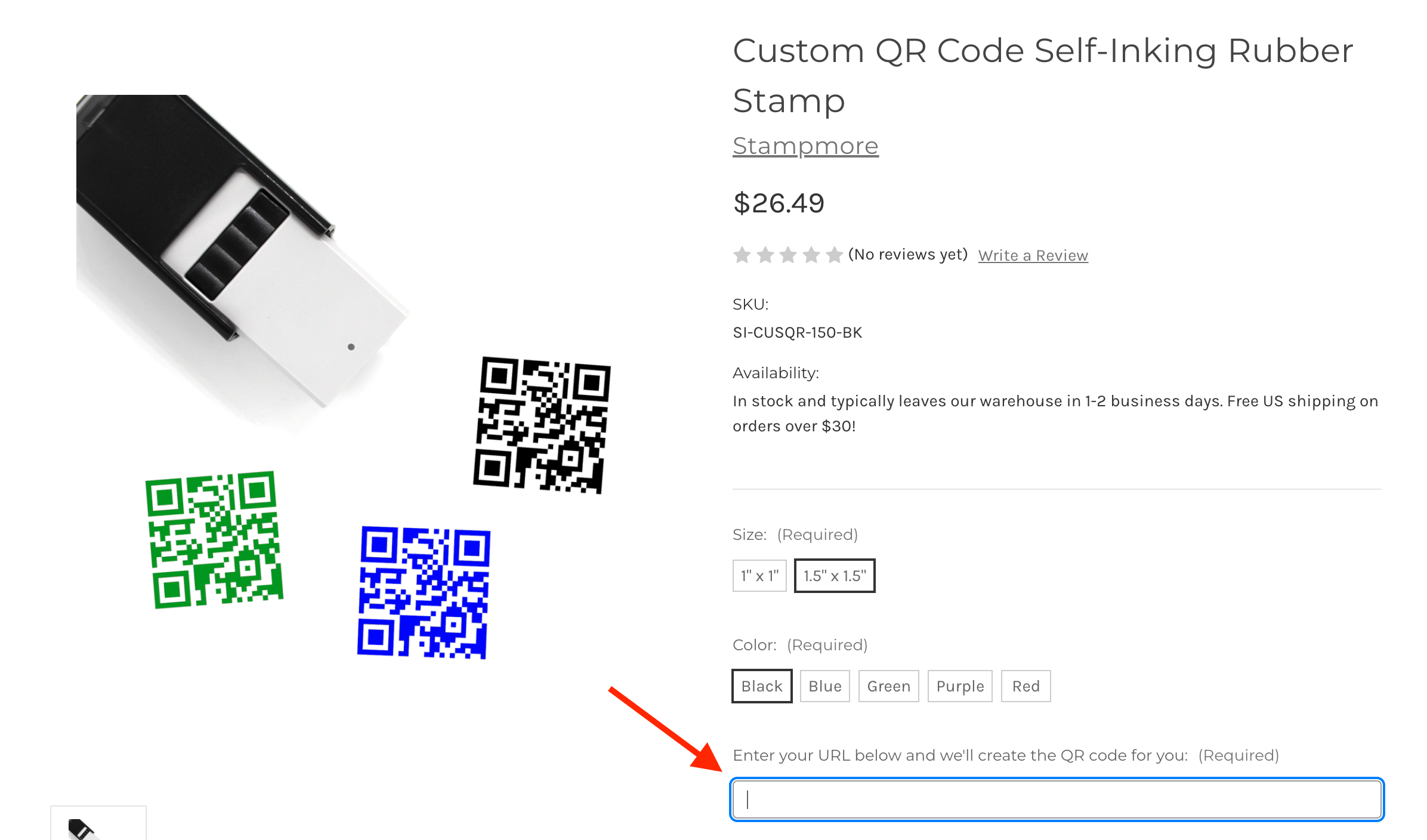
Step 4
Proceed by clicking on "Add to Cart" and ordering your stamp!
Once you receive your rubber stamp, you’ll be able to stamp a variety of items and surfaces with your QR code. Your customers/visitors will then be able to scan your QR code to directly jump to your Google review form to post a rating and/or review. Make sure to maximize exposure by stamping packages, receipts, loyalty cards, business cards, napkins, notecards...really anything that your customers can see and scan with their smartphones!
